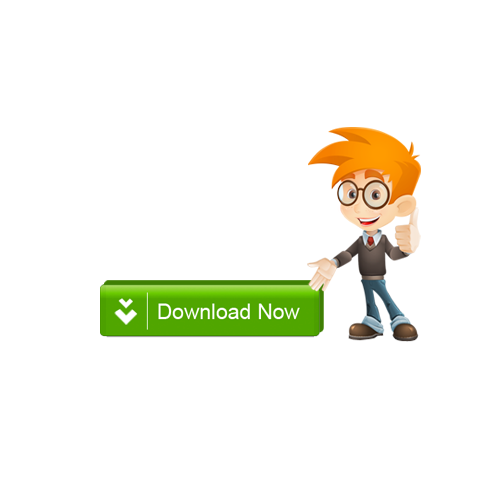more details on codecanyon
1. in order to download click here
2. use this password in order to authorize download > 77eXUAG5
3. this plugin is not tampered, this is my guarantee, so please follow me for more
Full feature list:
- Unlimited Forms
- Submit post from frontend as a not logged in user or as a logged in user.
- Enter Tags for the post
- Custom File Uploader with image, audio, video and doc uploaders
- Email notification to admin email after successful post submission.
- Customized Post Submission message.
- Field Selection ability.
- Anyone can post from anywhere in the site
- Category selection
- Add featured image to the post. More than one image and other media items can be added to the post if logged in.
- Captcha for secure posting which can be enabled and disabled from plugin settings page
- Use short code to display the submission form anywhere
- Post submissions may include title, tags, category, author, URL, post image
- HTML5 submission form with streamlined CSS styles
- Posts will be directly saved into WordPress database and will show up in Admin Dashboard as pending post or any selected status with given Title, Description, Category and Tags.
- Option to assign post to specific category/taxonomy or let users choose category/taxonomy from frontend
- Moderator will be able to review and approve them as needed.
- Authors Name, Author URL and email will be added as custom field.
- Simple and user friendly
- Custom Post Types and Taxonomy
- Multiple Image Upload
- More secure Google Captcha
- Add upto 3 email addresses for admin notification
- Admin notification email message customization settings
- Form styling settings panel
- Form templates availability
- Required Field selection option
- Custom required message adding option
- Notes displaying options for each field
- Inline login system
- Option to send message to the submitter once the post is made live
- Option to change the message when the post goes live
- Allow suggestion text to be entered for each form field.
- Tool tips option for form fields (suggest text or tooltips option)
- Add more notification emails upto 3
- Built in form templates
- Custom form designer
- Specify optional/mandatory form fields
- Specify custom mandatory form field message
- Google captcha
- Dedicated forum support
- Online chat support
- Email support
We’ve detailed documentation which leaves you with no question. Find the plugin documentation here:
https://accesspressthemes.com/documentation/wordpress-plugin-instruction-anonymous-post-pro/
Video tutorials:
We’ve prepared detailed video tutorials to setup and use the plugin. Find video tutorials here:
https://www.youtube.com/user/accesspressthemes/playlists