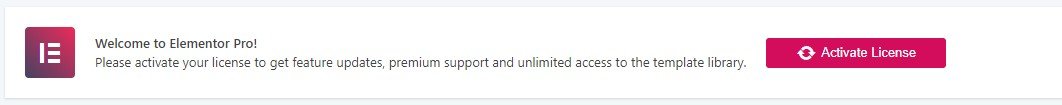Babak updated Elementor Pro - WordPress Page Builder with a new update entry:
Elementor Pro v2.4.4
Read the rest of this update entry...
Elementor Pro v2.4.4
Download Elementor Pro v2.4.4 - WordPress Page Builder Free Nulled
big thanks to @zorerkek
v2.4.4 - 2019-02-11
Read the rest of this update entry...