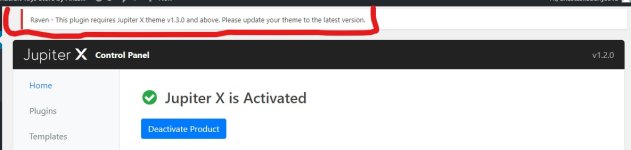-
You MUST read the Babiato Rules before making your first post otherwise you may get permanent warning points or a permanent Ban.
Our resources on Babiato Forum are CLEAN and SAFE. So you can use them for development and testing purposes. If your are on Windows and have an antivirus that alerts you about a possible infection: Know it's a false positive because all scripts are double checked by our experts. We advise you to add Babiato to trusted sites/sources or disable your antivirus momentarily while downloading a resource. "Enjoy your presence on Babiato"
JupiterX - Website Builder For WordPress & WooCommerce v4.1.0 Untouched
No permission to download
- Thread starter Bilbo
- Start date
You are using an out of date browser. It may not display this or other websites correctly.
You should upgrade or use an alternative browser.
You should upgrade or use an alternative browser.
jupiter x does not become nulled with your work around code
Nulling is working fine. Just enter some text and press activate.
for null version can we use the jupiter template ? I can not install the template see attached. Please advise. Thanks.
Note : I use with xampp for simulate the server. Thanks.
Hello anyone, can you give us an advice ? Thanks.
okay i will update jupiter x to latest very soon bepatient
Last edited:
Jupiter - Multi-Purpose Responsive Theme Jupiter v6.1.6 + JupiterX v1.3.0 null

 mega.nz
mega.nz

MEGA
MEGA provides free cloud storage with convenient and powerful always-on privacy. Claim your free 50GB now
Babak updated Jupiter - Multi-Purpose Responsive Theme with a new update entry:
Jupiter v6.1.6 + JupiterX v1.3.0
Read the rest of this update entry...
Jupiter v6.1.6 + JupiterX v1.3.0
Download Jupiter - Multi-Purpose Responsive Theme Jupiter v6.1.6 + JupiterX v1.2.0 Nulled
v1.3.0 April 15, 2019
- New Feature : Jupiter X Pro plugin is added. you must activate this plugin to take advantage of premium features
- New Feature : Image settings are added for Product List.
- New Feature : Avatar settings are added for Blog Single.
- New Feature : Checkbox, Radio button, Date, Time fields are added for Form element.
- New Feature ...
Read the rest of this update entry...
@zorerkek works like a charm, didnt have to do any-thing At All, loaded as activated straight away.
https://omgtrolley.com/stagingomg/
Thanks guys, you're doing great things here.
https://omgtrolley.com/stagingomg/
Thanks guys, you're doing great things here.
spoke too soon lols!!
Loads nicely, all looks good = no demo's get imported. I've tried 3 times, nothing imports.
Caches off, backups off, basically plain jane WP install = no import of demo sites~
I deleted plugins that loaded with theme, replaced with those in package adn same result.
All looks good, all looks like its importing, but no pages/items etc. are imported.
I've tried 3 different demo's from this, and nothing comes through.
Next Theme!!!~~
Loads nicely, all looks good = no demo's get imported. I've tried 3 times, nothing imports.
Caches off, backups off, basically plain jane WP install = no import of demo sites~
I deleted plugins that loaded with theme, replaced with those in package adn same result.
All looks good, all looks like its importing, but no pages/items etc. are imported.
I've tried 3 different demo's from this, and nothing comes through.
Next Theme!!!~~
@Babak Hi babak. Thank for being an amazing coder and making this content available for us designers.. I am trying to follow this method for activating Jupiter X v1.3.0 but with no sucess. It allows me to view the various options in the control panel but doesnt give me the sucessfully activated message and thus does not allow me to use feaure in the customizer, like the checkout and cart page options.. The theme continues to appear not activated.. Is the any solution for this, as in the previous version this did not happen.. Best regards, and thank you again..
@enzoputao
hey i test it in local and install demo for test, everything work good
go here: wp-content/themes/jupiter/framework/admin/control-panel/logic/functions.php
find this code:
and replace with this code:PHP:if ( false === $mk_testdrive || true === $mk_dis_td_session ) { $result = $this->verify_artbees_apikey( $api_key ); }
EnjoyPHP:if ( false === $mk_testdrive || true === $mk_dis_td_session ) { $result['is_verified'] = true; }
This code it's OK
Attachments
Hi Babak, could you please share the new update from June 6th?Babak updated Jupiter - Multi-Purpose Responsive Theme with a new update entry:
Jupiter v6.1.6 + JupiterX v1.3.0
Read the rest of this update entry...
Thanks in advance!!
Jupiter 6.2.0/1.3.1
UNTOUCHED/FRESH

 mega.nz
mega.nz
UNTOUCHED/FRESH

MEGA
MEGA provides free cloud storage with convenient and powerful always-on privacy. Claim your free 20GB now
Babak updated Jupiter - Multi-Purpose Responsive Theme with a new update entry:
Jupiter v6.2.0 + JupiterX v1.3.1
Read the rest of this update entry...
Jupiter v6.2.0 + JupiterX v1.3.1
Download Jupiter v6.2.0 - Multi-Purpose Responsive Theme Nulled Free
V6.2.0
June 5, 2019
- New Feature : WPBakery Page Builder v6.0.3
- Improvement : Gutenburg compatibility.
- Bug Fix : Header builder templates are not visible.
- Bug Fix : Unparsable structured data.
V1.3.1
May 28, 2019
- Improvement : Update plugin mechanism.
Read the rest of this update entry...
Jupiter-X 1.3.1 Nulled
API/License Key: "nulled"
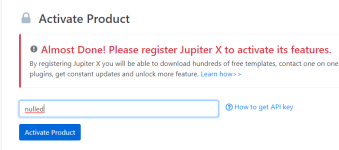
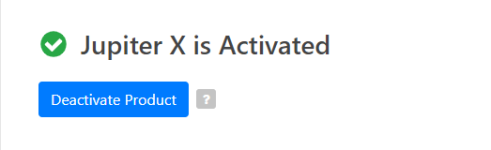

 mega.nz
mega.nz
API/License Key: "nulled"
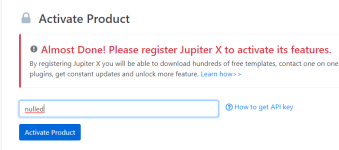
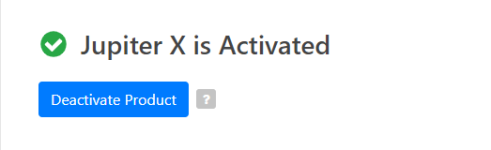

MEGA
MEGA provides free cloud storage with convenient and powerful always-on privacy. Claim your free 20GB now
Last edited:
Similar threads
- Replies
- 47
- Views
- 4K
- Replies
- 0
- Views
- 752
- Replies
- 0
- Views
- 645
- Replies
- 9
- Views
- 1K
- Replies
- 0
- Views
- 892