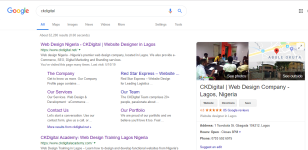-
You MUST read the Babiato Rules before making your first post otherwise you may get permanent warning points or a permanent Ban.
Our resources on Babiato Forum are CLEAN and SAFE. So you can use them for development and testing purposes. If your are on Windows and have an antivirus that alerts you about a possible infection: Know it's a false positive because all scripts are double checked by our experts. We advise you to add Babiato to trusted sites/sources or disable your antivirus momentarily while downloading a resource. "Enjoy your presence on Babiato"
Seo help is need
- Thread starter dollarmann
- Start date
You are using an out of date browser. It may not display this or other websites correctly.
You should upgrade or use an alternative browser.
You should upgrade or use an alternative browser.
let's wait and see if someone can help us hereI'm also looking for the same knowledge to do my website like this.
You need create schema markup for your site. That is called sitelink.
If you use wordpress. You can use WP Schema Pro
https://babia.to/resources/wp-schema-pro-add-schema-with-out-writing-code.1830/
If you use wordpress. You can use WP Schema Pro
https://babia.to/resources/wp-schema-pro-add-schema-with-out-writing-code.1830/
What if I'm using Youst. Do I still need to do thisYou need create schema markup for your site. That is called sitelink.
If you use wordpress. You can use WP Schema Pro
https://babia.to/resources/wp-schema-pro-add-schema-with-out-writing-code.1830/
about location its very easy
go to: https://www.google.com/business/
I don't know, whether Yoast can make the SiteNavigationElement schema type or not. But with the Schema pro plugin, you can specify any sitelink menu that you want to display on search engines, just create a new menu with the links you want.What if I'm using Youst. Do I still need to do this
As an example:
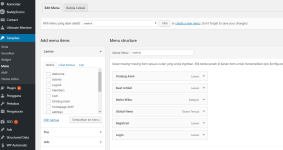
Then all you have to do is select the menu that you have created to become a Sitelinks Schema in the Schema Pro plugin.
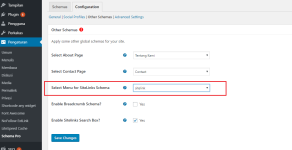
Here Google Structure Data Testing Tool
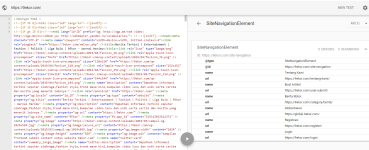
Yes, you can. In the schema plugin setting you have an option which will disable any duplicates Yoast settings.i am using yoast seo plugin. can i use yoast and schema plugin in one site
Hello,
A couple of steps and they will make it happen for you.
- Go to Google My Business and register an account. Make sure you link your website to this account and verify your Google account via post or other methods available.
- Read my post here
- Make sure your website is configured properly with CloudFlare and/or other tools that produce speed and flexibility to a website, you try to always aim for 90+ on website speed tests.
- Once you finish all of this, go to Google Console and fetch your website so that it adds on google in about 4 weeks time.
Good luck.
thanksHello,
A couple of steps and they will make it happen for you.
Good luck.
- Go to Google My Business and register an account. Make sure you link your website to this account and verify your Google account via post or other methods available.
- Read my post here
- Make sure your website is configured properly with CloudFlare and/or other tools that produce speed and flexibility to a website, you try to always aim for 90+ on website speed tests.
- Once you finish all of this, go to Google Console and fetch your website so that it adds on google in about 4 weeks time.
Similar threads
- Replies
- 1
- Views
- 418
- Replies
- 4
- Views
- 629
- Replies
- 0
- Views
- 430
- Replies
- 10
- Views
- 7K