-
You MUST read the Babiato Rules before making your first post otherwise you may get permanent warning points or a permanent Ban.
Our resources on Babiato Forum are CLEAN and SAFE. So you can use them for development and testing purposes. If your are on Windows and have an antivirus that alerts you about a possible infection: Know it's a false positive because all scripts are double checked by our experts. We advise you to add Babiato to trusted sites/sources or disable your antivirus momentarily while downloading a resource. "Enjoy your presence on Babiato"
Motors - Automotive, Car Dealership, Car Rental, Vehicle, Bikes, Classified Listing v5.6.9
No permission to download
- Thread starter GreenBrains
- Start date
You are using an out of date browser. It may not display this or other websites correctly.
You should upgrade or use an alternative browser.
You should upgrade or use an alternative browser.
Babak updated Motors - Automotive, Car Dealership, Car Rental, Vehicle, Bikes, Classified Listings with a new update entry:
Motors Theme v5.1.3
Read the rest of this update entry...
Motors Theme v5.1.3
Download Motors v5.1.3 - Automotive, Car Dealership, Car Rental, Vehicle, Bikes, Classified Listing Nulled Free
v5.1.3 - 1 Jan, 2022
New: Interactive on Vehicle Gallery
New: button on Single Listing Page
Update: STM Motors Extends plugin updated to 1.8.1
Update: Motors - Equipment plugin updated to 1.1.1
Update: STM Importer plugin updated to 4.9.2
Fix: Mobile menu issues on Aircraft layout, while using different headers were fixed
Fix: Listing Map preview visual bug on mobile...
Read the rest of this update entry...
Thank you but doesn't work.Babak updated Motors - Automotive, Car Dealership, Car Rental, Vehicle, Bikes, Classified Listings with a new update entry:
Motors Theme v5.1.3
Read the rest of this update entry...
My server is 100% compatible with the system requirements of this theme.
But the template doesn't work for me. You can install it, even import content, but the site does not load, or it always gives 503 error on different pages.
Tested on two server.
Could you update to 5.1.7
5.1.7
2 Mar, 2022- Update: STM Motors Extends plugin updated to 1.8.4
- Update: Motors - Equipment plugin updated to 1.1.2
- Update: Motors Listing Types plugin updated to 1.1.4
- Update: Interactive Image Preview Slider on Vehicle Gallery is disabled on mobile devices
- Update: More organized mobile view for header style in Car Dealership One Demo
- Fix: Remove from List button does not work in Compare page on mobile devices
- Fix: Incrementing order quantity while processing checkout in Auto Rental Dealership layout
bobsmith updated Motors - Automotive, Car Dealership, Car Rental, Vehicle, Bikes, Classified Listings with a new update entry:
Motors Theme v5.1.7
Read the rest of this update entry...
Motors Theme v5.1.7
Download Motors v5.1.7 - Automotive, Car Dealership, Car Rental, Vehicle, Bikes, Classified Listing Nulled
v5.1.7 - 2 Mar, 2022
Update: STM Motors Extends plugin updated to 1.8.4
Update: Motors - Equipment plugin updated to 1.1.2
Update: Motors Listing Types plugin updated to 1.1.4
Update: Interactive Image Preview Slider on Vehicle Gallery is disabled on mobile devices
Update: More organized mobile view for header style in Car Dealership One Demo
Fix: Remove from List button does...
Read the rest of this update entry...
Install all plugins manually then try demo importing again pls. Inform us that works or not
Let me have a look at it as this was nulled a while back now.
However, as @noxx672 has said above, do not install anything through the theme setup that is just a slimmed down version of the actual plugin itself.
Like Contact Form 7, WPBakery and Slider Revolution for example, on my local I always have the full main packages of those and others if needed and you can get them all here on Babiato nulled.
Let me have a look at it as this was nulled a while back now.
However, as @noxx672 has said above, do not install anything through the theme setup that is just a slimmed down version of the actual plugin itself.
Like Contact Form 7, WPBakery and Slider Revolution for example, on my local I always have the full main packages of those and others if needed and you can get them all here on Babiato nulled.
Hello, I just tried what you said, guys:
- I Installed manually and actived just the plugins for "demo X", then I tried to install the demo X and it worked now... but the web shows errors.

Then I activated the whole plugins and the web is broken now :/
I think there is something wrong with the nulling process, not sure. I hope you can help us, and check that.
Thank you guys, your awesome... wellcome back!
Good Plugin Not Nulled

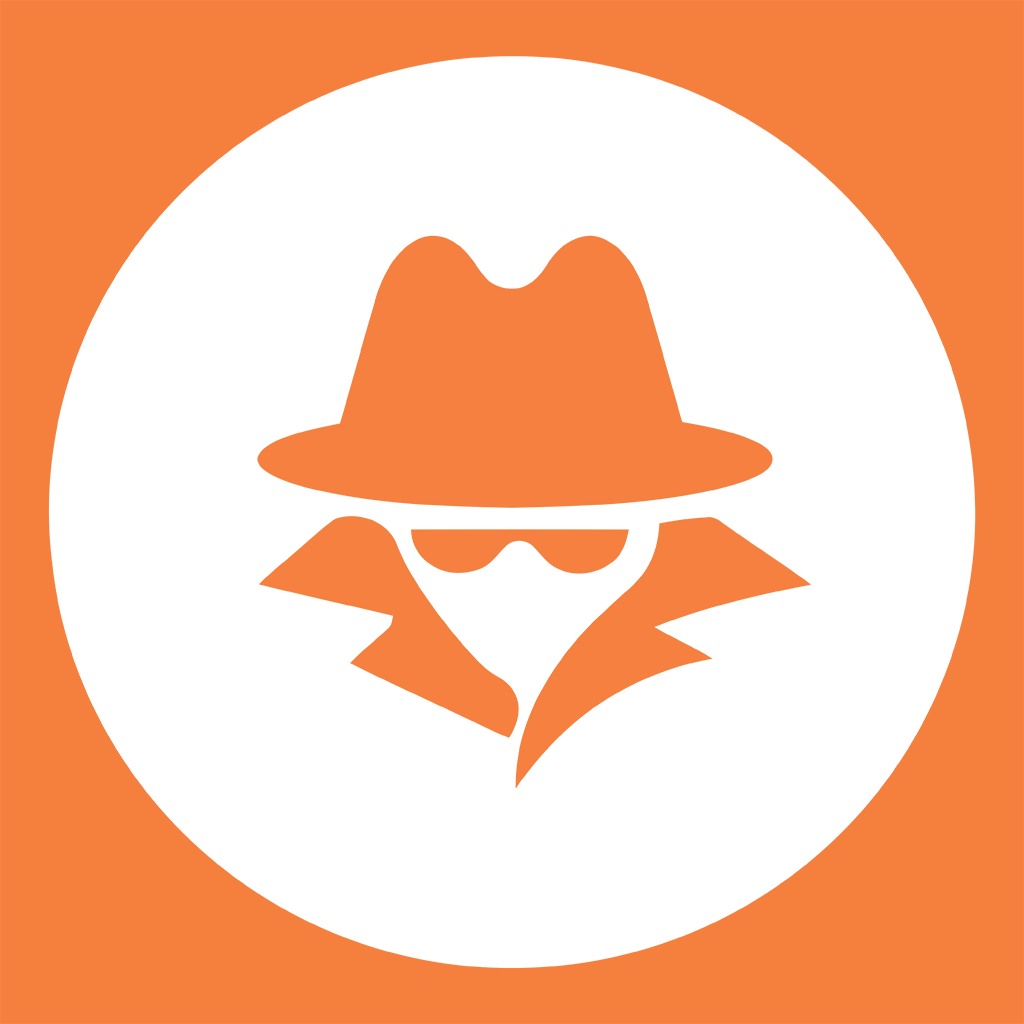
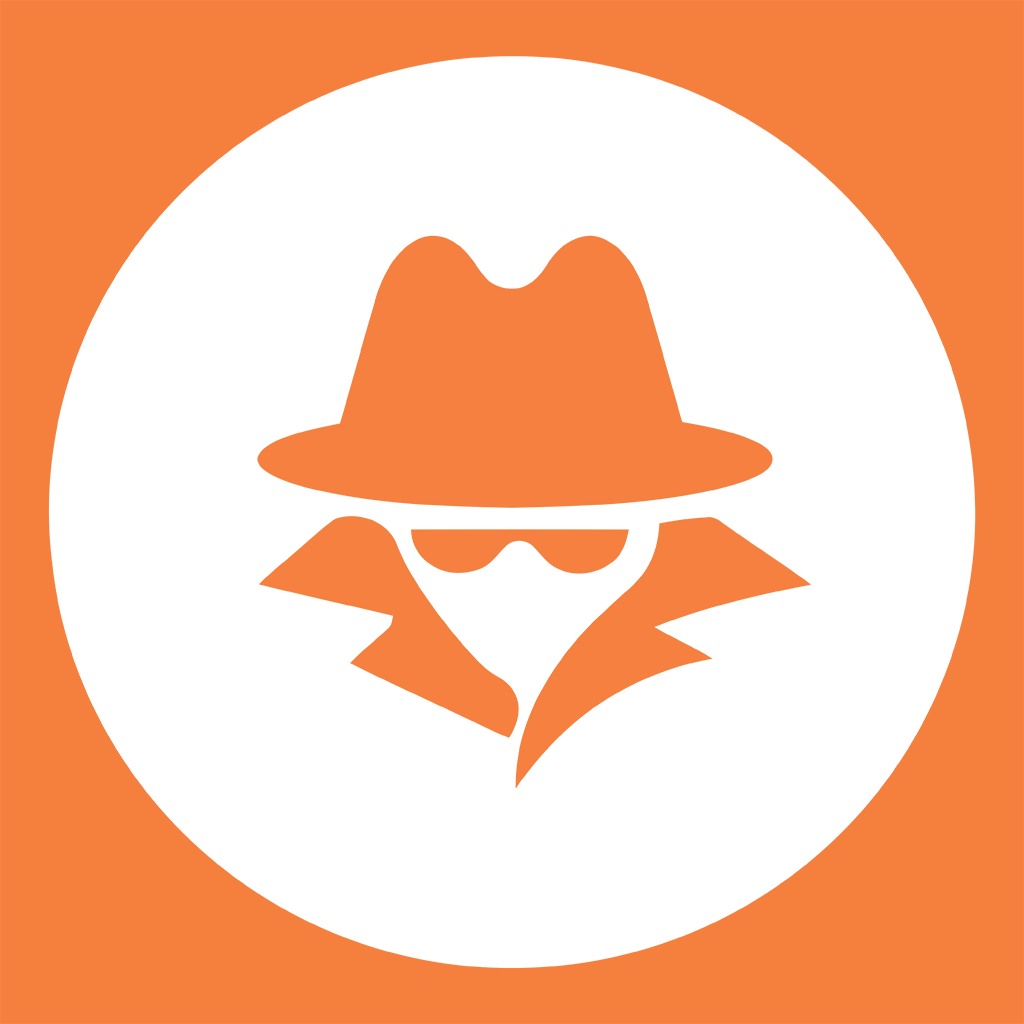 anonymshare.com
anonymshare.com

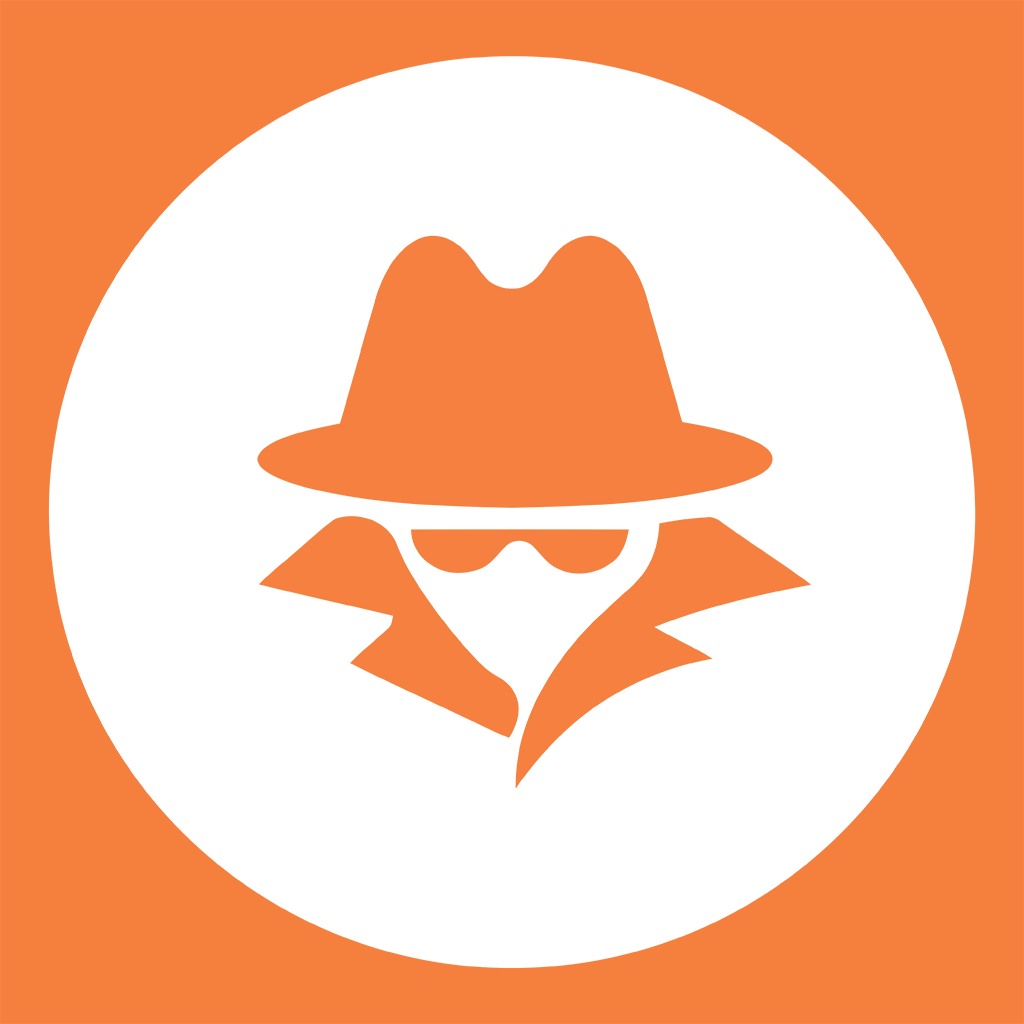
themeforest-motors-automotive-cars-vehicle-boat-dealership-classifieds-wordpress-theme.zip - AnonymShare
File themeforest-motors-automotive-cars-vehicle-boat-dealership-classifieds-wordpress-theme.zip hosted on ANONYMSHARE
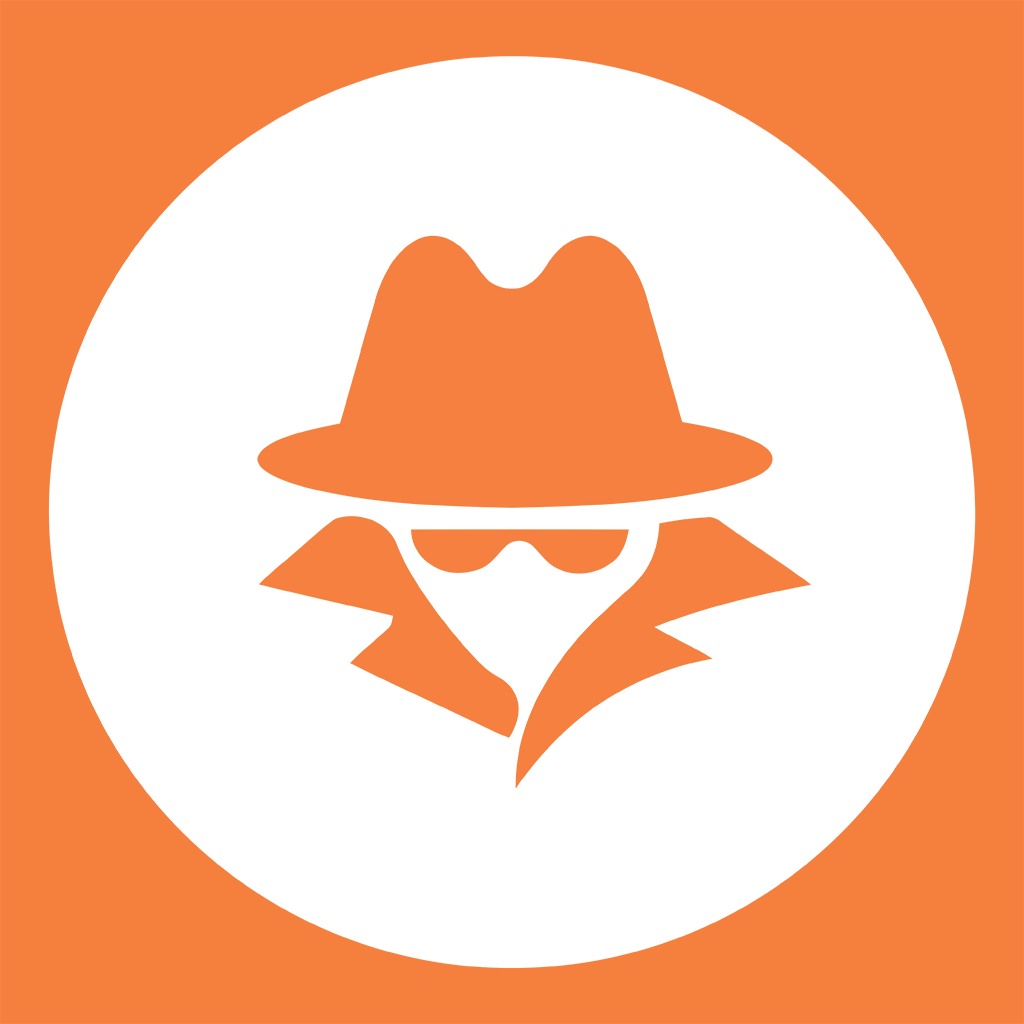 anonymshare.com
anonymshare.com
| Last Update v5.1.7 | 2 March 2022 |
I have tested it again on local and sandbox site and it works fine for me.
Install the theme, however do not activate it, install the plugins next that are required from your screen grab in your post and add the proper nulled versions of WPBakery and Slider Revolution from this forum.
Activate all the needed plugins first and apply any updates needed before activating and setting up the theme.
I found that if I simply let the theme activate the installed plugins, sometimes on local that it would keep having issues on a plugin and keep trying to activate the same one.
After you haven chosen a demo, the theme should then simply skip the already activate plugins and simply install the parts you do not have and run through the demo content just fine.


When look at the sandbox test site with demo installed I get this with greyed out code filling the background as I do not have Slider Revolution installed on sandbox site.

If you go and edit the page you can see the code relates to Slider Revolution, simply install the proper version of it along with WPBakery from this forum, reimport the demo again and the website looks fine.



If you go and edit the page you can see the code relates to Slider Revolution, simply install the proper version of it along with WPBakery from this forum, reimport the demo again and the website looks fine.


You're a STAR, i followed you advice and now i have a working theme, many thanks.When look at the sandbox test site with demo installed I get this with greyed out code filling the background as I do not have Slider Revolution installed on sandbox site.

If you go and edit the page you can see the code relates to Slider Revolution, simply install the proper version of it along with WPBakery from this forum, reimport the demo again and the website looks fine.


Babak updated Motors - Automotive, Car Dealership, Car Rental, Vehicle, Bikes, Classified Listings with a new update entry:
Motors Theme v5.2.0
Read the rest of this update entry...
Motors Theme v5.2.0
Download Motors v5.2.0 - Automotive, Car Dealership, Car Rental, Vehicle, Bikes, Classified Listing Nulled Free
v5.2.0 - May 23, 2022
Awesome news!
We've just released a new Motors Theme layout with Elementor - Car Dealership One.
On this occasion, for a better user experience with WPBakery page builder, we have added widgets into our new Motors WP Bakery Widgets plugin. For those using the theme with WPBakery, it is essential to install and activate the Motors WP Bakery Widgets...
Read the rest of this update entry...
Babak updated Motors - Automotive, Car Dealership, Car Rental, Vehicle, Bikes, Classified Listings with a new update entry:
Motors Theme v5.2.0
Read the rest of this update entry...
Should be fine to use as before, just make sure that you have all the required plugins installed and activated before running through theme setup as mentioned in previous posts.
stm_importer_ver '4.9.3';
stm_post_type_ver '4.8.2';
stm_motors_extends_ver '1.8.5';
revslider_ver '6.5.17';
js_composer_ver '6.8.0';
stm_gdpr_compliance_ver '1.5';
stm_vehicles_listing_ver '6.9.4';
stm_listing_types_ver '1.1.4';
stm_motors_car_rental_ver '1.6.1';
stm_megamenu_ver '2.3.2';
stm_motors_equipment_ver '1.1.2';
ulisting_compare_ver '1.1.6';
ulisting_wishlist_ver '1.1.3';
subscriptio_ver '3.0.7';
stm_woocommerce_motors_auto_parts_ver '1.1.0';
stm_motors_classified_five_ver '1.2';
stm_motors_classified_six_ver '1.0.4';
stm_motors_events_ver '1.3.8';
stm_motors_review_ver '1.3.9';
stm_elementor_widgets '1.0.0';
motors_elementor_widgets '1.0.0';
motors_wpbakery_widgets '1.0.0';
Should be fine to use as before, just make sure that you have all the required plugins installed and activated before running through theme setup as mentioned in previous posts.
stm_importer_ver '4.9.3';
stm_post_type_ver '4.8.2';
stm_motors_extends_ver '1.8.5';
revslider_ver '6.5.17';
js_composer_ver '6.8.0';
stm_gdpr_compliance_ver '1.5';
stm_vehicles_listing_ver '6.9.4';
stm_listing_types_ver '1.1.4';
stm_motors_car_rental_ver '1.6.1';
stm_megamenu_ver '2.3.2';
stm_motors_equipment_ver '1.1.2';
ulisting_compare_ver '1.1.6';
ulisting_wishlist_ver '1.1.3';
subscriptio_ver '3.0.7';
stm_woocommerce_motors_auto_parts_ver '1.1.0';
stm_motors_classified_five_ver '1.2';
stm_motors_classified_six_ver '1.0.4';
stm_motors_events_ver '1.3.8';
stm_motors_review_ver '1.3.9';
stm_elementor_widgets '1.0.0';
motors_elementor_widgets '1.0.0';
motors_wpbakery_widgets '1.0.0';
@Babak
They do this just to annoy us
5.2.1
May 24, 2022
Fix: Link to install the Motors WPBakery plugin from notice
Fix: Link to Live Preview of the Elementor Car Dealer demo
Fix: Multiple currency issue
Babak updated Motors - Automotive, Car Dealership, Car Rental, Vehicle, Bikes, Classified Listings with a new update entry:
Motors Theme v5.2.1 Nulled
Read the rest of this update entry...
Motors Theme v5.2.1 Nulled
Download Motors v5.2.1 - Automotive, Car Dealership, Car Rental, Vehicle, Bikes, Classified Listing Nulled Free
v5.2.1 - May 24, 2022
Fix: Link to install the Motors WPBakery plugin from notice
Fix: Link to Live Preview of the Elementor Car Dealer demo
Fix: Multiple currency issue
Read the rest of this update entry...
Similar threads
- Replies
- 4
- Views
- 1K
- Replies
- 5
- Views
- 2K
- Replies
- 15
- Views
- 2K
- Replies
- 8
- Views
- 2K
- Replies
- 4
- Views
- 1K



